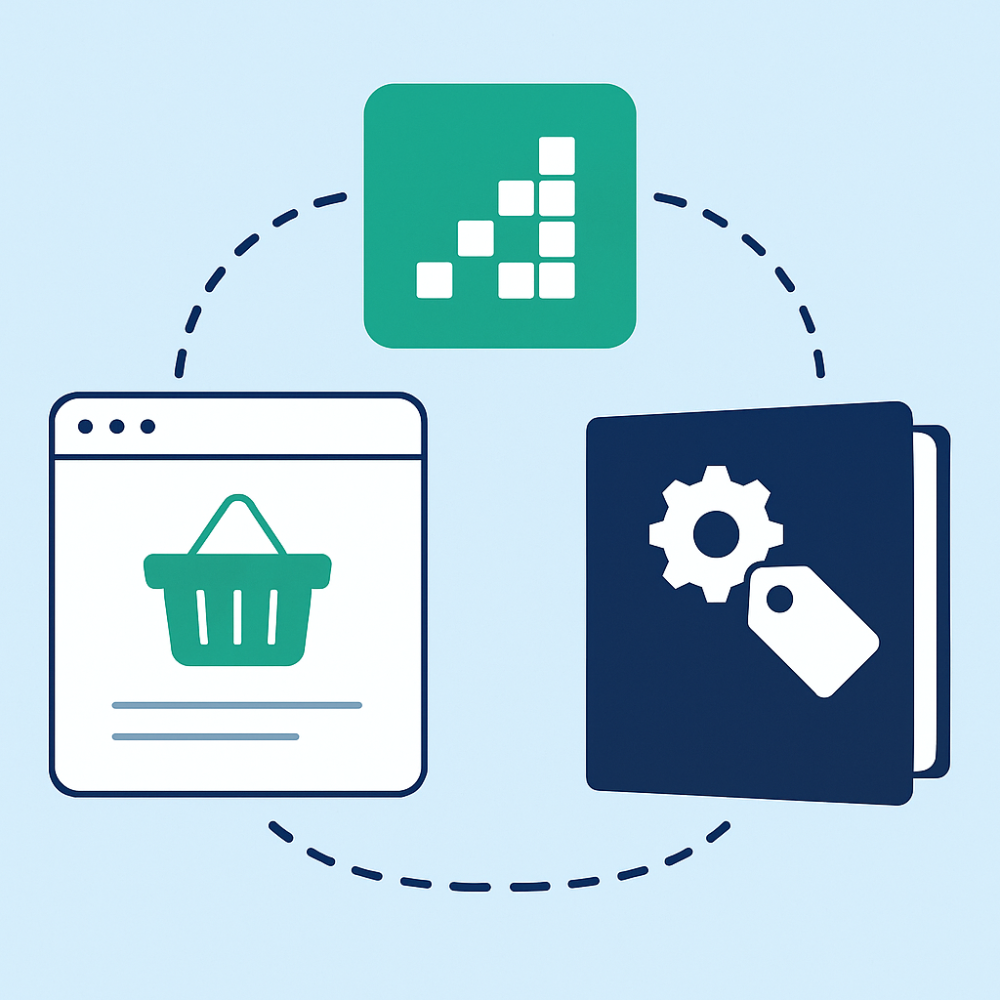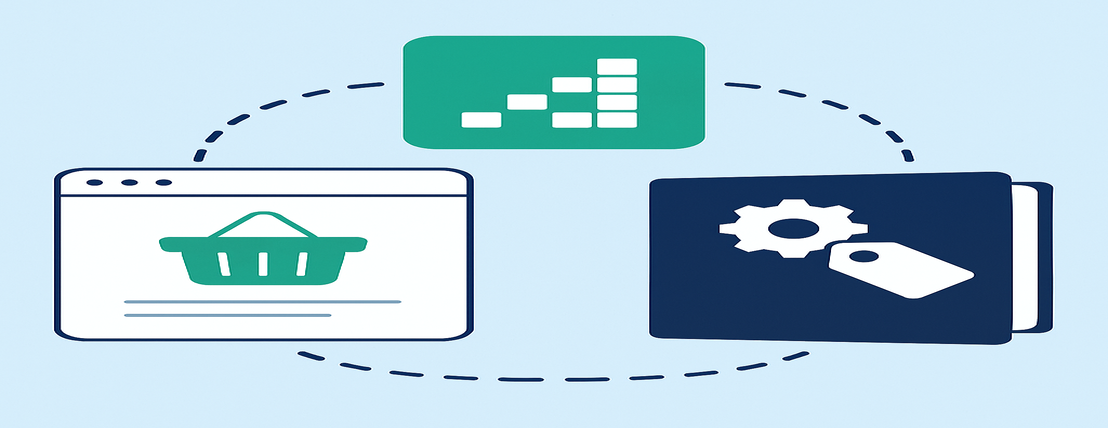
Welcome to Dubai Fridge Food Store, the perfect place to discover how to improve your online store's performance using Facebook Events Manager. Learn how to track your store's performance and increase analytics accuracy by connecting the pixel to your online store in easy steps. Learn how to use Facebook Events Manager to achieve the best results for your ad campaigns. We provide a comprehensive guide to connecting the pixel and catalog to stores like Salla or Zed in the simplest way. Discover everything you need to know about linking your product catalog to the pixel to track sales and improve audience targeting. Avoid common mistakes when setting up the pixel in your store and benefit from our complete guide to tracking visitors and analyzing performance. Explore the practical steps for connecting your product catalog to Facebook and Instagram ads, and understand why this step is important to the success of your marketing campaign. Join us and boost the effectiveness of your e-commerce business with ease and professionalism.

💡 What is Facebook Events Manager and how does it help you track the performance of your online store? 📊
In the world of advanced digital marketing, it's no longer enough to launch an advertising campaign and wait for results. It's now essential to track every action a visitor makes within your online store , from the first click all the way through to the purchase. This is where Facebook Events Manager comes in, becoming one of the most important marketing tools marketers in Saudi Arabia and the Arab world rely on to measure performance and optimize campaigns.
This tool isn't just a simple tracking system; it's a comprehensive analytics hub that helps you understand customer behavior and see if your ads are delivering real results , such as increased sales, product additions to carts, or even the number of daily visits to your store.
Because many Saudi stores—like Dubai Fridge —now rely on Facebook and Instagram ads to attract customers, understanding how an event manager works has become essential for e-commerce success.
🎯 A step-by-step guide to connecting pixels to your online store to increase the accuracy of analytics.
The Facebook Pixel is the heart of Events Manager, the code that's installed on your website or store within a platform like Salla or Zed .
Its primary function is to collect data and analyze the behavior of users who visit your store.
Here are the basic steps to correctly connect the pixel to your online store:
- Open Facebook Ads Manager and select Events Manager.
- Create a new pixel by giving it a suitable name (eg: Pixel Thalajat Dubai Store).
- Copy the pixel code that will appear.
- Go to your store's dashboard on Salla or Z.
- From Marketing Settings, select "Connect with Facebook" and then paste the pixel code.
- Save your changes, then test the tracking process through the product page or cart.
The goal here is to ensure that Facebook receives accurate signals when a customer performs an important action within your store, whether adding a product, completing an order, or logging in .
All this information is later used to improve ads and target the audience most engaged with your store, such as Dubai Fridge .
🚀 How to use Facebook Events Manager to improve ad campaign results?
Once the pixel is linked to your online store, you can use Facebook Events Manager as a powerful tool to analyze and optimize your ad campaign results.
🔹 First, you can track every event that takes place inside the store, such as:
- Add to Cart
- Purchase
- View Content
🔹 Second, you can see which campaign brings you the highest conversion rate , which helps you adjust your budget and direct it towards the most profitable ads.
🔹 Third, you can create a custom audience based on customer actions.
For example, if you notice that 500 visitors added products to the cart but didn't complete the purchase, you can target them with special reminder ads.
This is where the power of an event manager lies — it gives you real data to make smart marketing decisions instead of guesswork.
🛒 Explanation of the tools for linking pixels and catalogs to the OZD basket store with complete ease
Saudi e-commerce platforms like Salla and Zid offer built-in tools to connect Facebook Pixel and product catalog without the need for complex code.
All you need is:
- Log in to the control panel in the basket.
- Go to Apps & Integrations .
- Choose to connect Facebook Catalog + Pixel .
- Log in to your Facebook advertising account.
- Choose the appropriate catalog and link it to your page.
This way, you can display your products directly in dynamic ads on Facebook and Instagram.
For example, when a customer enters a Dubai Fridge store and views a particular product, they will be shown a subsequent ad for the same product while browsing Facebook — a smart way to increase the likelihood of a purchase!
🧾 Everything you need to know about linking your product catalog to the pixel in your online store
A product catalog is a database containing images, prices, and names of your store's products.
When you link this catalog to the pixel, Facebook will begin tracking customer interactions with each product individually.
💡 Practical example:
If a customer views the "Premium Basmati Rice" product inside a Dubai Fridge store , the pixel will record this event and report it to Facebook. Later, the system will be able to retarget this customer with a reminder ad featuring the same product.
This catalog and pixel integration helps you deliver personalized and compelling ads, increasing sales and reducing advertising costs.
📈 How does linking pixel and catalog help you track sales and improve targeting?
When you combine pixels and catalogs, you get an integrated analytics system that can identify:
- The number of customers who viewed the products.
- Who added a product to the cart and did not purchase it.
- Who completed the purchase successfully.
Therefore, you can create customized ads for each category of these customers, making your ads more precise and effective .
For example, Dubai Fridge uses this technology to retarget visitors who have abandoned their carts with exclusive offers via notifications and text messages—one of the most effective ways to increase sales in the Saudi market.
🚫 Common mistakes when setting up pixels in the store and how to avoid them
Even with the simplicity of the steps, many store owners make mistakes that reduce the effectiveness of data tracking, such as:
❌ Placing the pixel code in an incorrect location within the site.
❌ Creating more than one pixel causes conflicting events.
❌ Forgetting to test the pixel operation after installing it.
❌ Do not enable tracking of important events such as purchases or registrations.
💡 Solution:
Use the Facebook Pixel Helper to check that each event is working as it should.
Don't forget to review your settings within your OZD basket control panel regularly.
📊 Facebook Events Manager: The Complete Guide to Tracking Visitors and Analyzing Performance
Facebook Events Manager is the essential dashboard for every professional advertiser in Saudi Arabia.
Through it, you can see precise details about every step the customer takes:
- New visitors
- Abandoned baskets
- Most viewed products
- Best-selling campaigns
This analysis gives you the ability to improve the performance of your online store, like Dubai Fridge, by understanding customer needs and engaging with them in a timely manner.
📱 Practical steps to link your product catalog with Facebook and Instagram ads
- Create a catalog of your products within Business Manager.
- Link it to your Facebook and Instagram pages.
- Enable the Dynamic Ads option.
- Select the pixel associated with your store.
- Select the type of event you want to track (such as a purchase).
- Start your ad campaign.
This way, you'll be able to automatically display your products in targeted ads, based on user behavior.
This is what the marketing team at Dubai Fridge does to increase the visibility of its food, hygiene, and care products on social media platforms.
🌟 Why is linking pixel and catalog essential for the success of your marketing campaign?
Because successful advertising today does not depend on luck, but on data and accurate analysis .
Linking pixels and catalogs allows you to:
✅ Know the real audience interested in your products.
✅ Track every purchase accurately.
✅ Improve retargeting strategies.
✅ Reduce advertising costs versus results.
Instead of sending a general ad to everyone, you can send a personalized ad to each customer based on their behavior within your store.
This is exactly what makes stores like Dubai Fridge achieve high sales rates and a stable, loyal customer base.
🔮 The Future of Smart Marketing via Messages and Notifications in 2026
Marketing in 2026 is moving towards a complete integration of artificial intelligence and events data .
In the near future, there will be no need to guess who your ideal customer is, because systems like Facebook's Event Manager will accurately analyze their behavior and determine the best moment to engage with them.
Saudi stores — like Dubai Fridge — will be at the forefront of this transformation by using tools such as:
- Interactive mobile notifications.
- Automated marketing via Facebook Pixel.
- Smart integration between product catalog and communication platforms.
💬 Simply put, the future of e-commerce will be smarter, closer to the customer, and more data-driven.
🛒 Shop now for the best products and offers from Dubai Fridge Store
If you're looking for fresh food, cleaning supplies, or household essentials , Dubai Fridge is your perfect choice in Saudi Arabia 🇸🇦.
A store that offers a comprehensive online shopping experience that combines quality, competitive prices, and ongoing offers.
Take advantage of the latest smart marketing technologies that make the shopping experience easy, fast, and secure — just like Facebook's analytics tools say!
Foodstuffs
Vegetables and fruits
Children's needs
❓ Frequently asked questions about Facebook Events Manager and linking pixels to online stores
🔹 What is Facebook Events Manager and how does it benefit online stores?
Facebook Events Manager is a sophisticated analytics tool that allows online store owners — like Dubai Fridge — to track customer behavior within their website or online store.
It helps you see which products have been viewed, which carts have been abandoned, and which sales have been successful, allowing you to improve your marketing strategies and target customers more accurately.
🔹 How can I link the pixel to my online store in Salla or Z?
Facebook Pixel is easily connected to your online store through the dashboard of the Salla OZ platform.
Go to Marketing Settings, select "Connect with Facebook," and then add the pixel code you got from Facebook Events Manager .
With these simple steps, you'll begin accurately collecting and analyzing visitor data to improve the performance of your advertising campaigns.
🔹 What's the difference between linking a pixel and linking a catalog on Facebook?
The pixel is responsible for tracking interactions and behaviors within your store, while the catalog contains product data such as images, prices, and descriptions.
When you combine the two, you can run smart dynamic ads that show customers specific products they've previously viewed, significantly increasing purchase rates.
This is what successful Saudi stores like Dubai Fridge are implementing to increase their sales on Facebook and Instagram.
🔹 Can sales from Facebook and Instagram be accurately tracked after linking the pixel?
Yes ✅, after linking your pixel and catalog, you can accurately track sales and know the source of each purchase, whether from a Facebook ad or an Instagram post .
This gives you clear visibility into each campaign's performance, helping you improve targeting and increase your return on advertising investment.
🔹 What are the common mistakes when installing Facebook Pixel and how do I avoid them? 🚫
One of the common mistakes shop owners make:
- The pixel code is installed in the wrong place within the store.
- Creating more than one pixel for the same store causes data inconsistency.
- Forgetting to test the pixel's functionality after installing it.
- Avoid these mistakes by using the Facebook Pixel Helper tool and regularly reviewing your settings within the OZ basket.
🔹 Can I use Facebook Events Manager to track customer behavior within the mobile app as well?
Yes, you can connect the Facebook SDK to track events within your online store's mobile apps, such as the Dubai Fridge app.
This connection helps you analyze the user experience within the app and track important events such as login or purchase from a smartphone 📱.
🔹 How do I use pixel data to improve ads?
You can create a Custom Audience of visitors who have interacted with specific products but have not yet purchased, and then retarget them with engaging ads or specific discounts.
This way, you will increase the likelihood of purchase and significantly improve the performance of your marketing campaigns.
🔹 Is linking pixel and catalog necessary for all online stores?
Of course! 💡
Linking pixels and catalogs has become essential for any online store that wants to achieve real growth and continuous sales .
Whether you run a large store or a startup like Dubai Fridge , these tools give you accurate data tracking and help you make informed marketing decisions.
🔹 How important is Facebook data analysis via Events Manager for Saudi stores? 🇸🇦
Saudi stores that rely on Facebook data analytics, like Dubai Fridge , are achieving amazing results in improving targeting and reducing ad spend.
Understanding local customer behavior enables you to design customized campaigns that appeal to Saudi tastes and increase conversion rates and sales.
🔹 Can I run Facebook and Instagram ads automatically after linking?
Yes, after linking your pixel and catalog, you can enable Dynamic Ads , which automatically displays your products to the right audience at the perfect time.
This feature relies on accurate data collected by the event manager, and is one of the most powerful smart marketing strategies for 2026 in Saudi Arabia and the Arab world.

📱 Practical steps to link your product catalog with Facebook and Instagram ads
In the fast-paced world of online marketing, Facebook and Instagram ads have become some of the most powerful sales tools for Saudi and Arab stores.
But the secret to the success of these ads lies not only in their attractive design or precise targeting, but also in linking the product catalog to the pixel and Facebook Events Manager , a step that opens the door to intelligent analysis and increased sales.
If you run an online store like Dubai Fridge and want to maximize your marketing results, you need a thorough understanding of how to set up this linkage. This ensures that each ad is directed to the right customer at the right moment, based on their previous interactions within your store.
💡 Here are the basic steps for practical binding:
- Log in to Business Manager on Facebook.
- Create a product catalog containing all your product data (name, price, image, link).
- Link the catalog to your business page on Facebook and Instagram.
- Enable Dynamic Ads to automatically display your products.
- Link your store's custom pixel to your catalog to track every view or purchase.
With these simple steps, you can launch a dynamic advertising campaign that intelligently displays your products to each user based on their interests and past behaviors within your store or app.
🎯 Why is linking pixel and catalog essential for the success of your marketing campaign?
A pixel isn't just a piece of code; it's a marketing intelligence tool that lets you analyze every action a visitor makes on your website or app.
The catalog is the source that shows Facebook exactly what you're selling.
When you combine the two, you get a powerful system that transforms ads from general to highly targeted .
For example, if a customer enters a Dubai Fridge store and sees the product “Premium Basmati Rice,” the pixel will record that interaction.
Later, Facebook will show him an ad for the same or similar product, increasing the chances of a purchase by over 60%.
✅ The major benefits of this connection:
- Improve the accuracy of ad targeting .
- Track your conversion rate accurately.
- Display customized products for each customer.
- Reduce your cost per result (CPA) .
- Increase your advertising return on investment (ROI).
⚙️ The difference between an Event Manager and an Ads Manager and how they work together to analyze results
Many marketers confuse Events Manager with Ads Manager , even though they both play an integral role in the smart marketing ecosystem.
🔸 Events Manager :
It is an analytics tool that monitors every activity in your store.
Events such as “add to cart”, “view product”, “successful purchase”, and “login” are recorded.
Through it, you know exactly what the user is doing inside your store.
🔸 Advertising Manager :
It is the platform from which you manage the advertising campaigns themselves, determining the budget, audience, and visual ads.
🔗 The relationship between them:
Event Manager sends data to Ads Manager to show more accurate results.
Without the former, the latter won't be able to intelligently measure or optimize campaign performance.
For example, at Dubai Fridge , Event Manager is used to analyze customer behavior on food product pages, and ad campaigns are then adjusted via Ad Manager based on this real data, not guesswork.
💡 Linking pixels to your OZ cart: The right way to accurately track purchases
Many Saudi stores rely on the Salla and Zid platforms to run their online stores easily and professionally.
These platforms provide ready-made tools to connect Facebook Pixel without the need for advanced programming knowledge.
📌 Here is the correct way:
- From your OZ Basket dashboard, go to Settings > Marketing > Connect to Facebook .
- Add the pixel code you got from Facebook.
- Save changes.
- Test tracking with the Facebook Pixel Helper.
Now, every purchase or addition to your cart within your store will be automatically recorded in Facebook Events Manager , giving you accurate data on the performance of your campaigns in real time.
💬 This is exactly what Dubai Fridge Store relies on to track sales activity and analyze the Saudi audience, which has helped it improve its targeting strategies and achieve a significant increase in sales.
📊 How can you leverage Event Manager data to improve the performance of your marketing campaigns?
The data you collect from Event Manager is a strategic treasure that you should make the most of.
💡 Use it in:
- Identify the audience who added to the cart but did not purchase.
- Improve the performance of future ads.
- Test which types of content are most engaging.
- Identify the most in-demand products in the Saudi market.
For example, when analyzing data from Dubai Fridge , it was found that Saudi customers prefer quick offers on organic food products.
Accordingly, the store launched a focused campaign targeting customers interested in health products, resulting in a 40% increase in sales.
⚡ Best practices for linking your product catalog to the Facebook pixel without errors
Linking the catalog to the pixel requires precision, as even a slight misconfiguration can result in ads breaking or tracking failing.
💪 Here are some golden practices:
- Make sure your Product IDs are consistent between your catalog and your store.
- Update the catalog regularly to avoid errors in prices or images.
- Monitor your catalog status through Facebook Commerce Manager .
- Enable event tracking like ViewContent, Purchase, and AddToCart.
- Test ads before launching them to the general public.
These steps give you complete confidence that each ad will appear correctly, and that the data collected is realistic and accurate.
🛍️ Professional tools to synchronize catalog and track events in your online store
To facilitate the linking and analysis process, you can use professional tools such as:
- Meta Commerce Manager to review the catalog.
- Google Tag Manager to manage codes and pixels.
- Facebook Pixel Helper for tracking testing.
- Data Feed Watch to automatically sync your catalog with your store in OZ Cart.
With these tools, you can manage thousands of products and monitor their performance in real time, just like the marketing team at Dubai Fridge does when monitoring seasonal campaigns and major promotions.
👣 How do you use Event Manager to track customer behavior in your store step by step?
- Define important events (Add to Cart, Purchase, View Content).
- Test your pixel's performance after each update.
- Analyze visitor behavior to find out which pages are visited the most.
- Use event reports to evaluate the performance of each ad.
- Adjust your marketing strategy based on real results.
📈 Result:
Every ad you launch will be backed by accurate data, increasing conversion rates and lowering advertising costs.
🔥 Connecting Pixels to Your Online Store: The Way Marketing Professionals Do It
Professional marketers leave nothing to chance.
Every step they take is based on data and analysis.
That's why pixel linking is the foundation of any successful campaign.
At Dubai Fridge , every entry, visit, and purchase is monitored live through the Event Manager panel, which helps in:
- Identify your most engaged audience.
- Knowing the best time to launch offers.
- Customize ads based on geographic location in Saudi Arabia.
📊 A practical explanation of linking the product catalog to the Events Manager to activate dynamic campaigns.
The basic steps are:
- Log in to Business Manager > Events Manager .
- Select the desired catalog.
- Link the catalog to the pixel connected to your store.
- Activate the Dynamic Ads option.
- Automatically set up ad campaigns to show relevant products.
🔥 This feature alone is enough to increase your sales by 50% because it shows each customer exactly what matters to them.
This approach has enabled Dubai Fridge to excel in marketing its food, cleaning, and home care products over its competitors in Saudi Arabia.
🧠 How does the pixel help improve targeting accuracy in advertising campaigns?
The pixel is the "smart eye" of your ads.
It doesn't just collect data, it helps you identify customers who have a real purchase intent .
For example, the system can identify people who visited the “cleaning” section of Dubai Fridge more than once during the week and suggest targeting them with special offers via Facebook or push notifications.
All of this contributes to reducing advertising spending and raising the quality of the target audience 🎯.
🏬 From scratch to pro: Connecting your basket store to Facebook and Instagram Events Manager 🛍️
If you're just starting your online marketing journey, here's your roadmap:
- Create a store in basket .
- Activate the link with Facebook and Instagram.
- Add pixel in store settings.
- Create your product catalog within Business Manager.
- Connect the catalog to the pixel and event manager.
- Launch your first campaign and try out dynamic ads.
Within days, you'll start collecting valuable data about your audience, just like Dubai Fridge did when it combined analytics and advertising tools to improve digital marketing performance and increase customer loyalty.
🧩 Secrets to setting up your pixel correctly to track purchases and add-to-cart
📍 The secret to success lies not only in coding, but in intelligently preparing events:
- Make sure you are tracking the correct events (AddToCart, Purchase, InitiateCheckout).
- Test the trace after each modification.
- Use custom event criteria for your products.
- Monitor performance daily from the Event Manager.
The more precise your settings are, the clearer your data and the better your results will be. This is what Dubai Fridge has adopted to strengthen its advertising campaigns and improve conversion rates in Saudi Arabia 🇸🇦.
🛒 Shop now from Dubai Fridge Store and benefit from a complete online shopping experience 🎉
At the end of the second article, whether you're an e-commerce store owner or a professional marketer, tools like Facebook Events Manager and Facebook Pixel are the backbone of your digital business success.
Because Dubai Fridge is a real example of the smart use of these tools, we invite you to try shopping at this trusted store that combines quality, offers, and competitive prices.
Start your journey now towards a smart, fast and secure shopping experience. 🌟
Dates and their derivatives
Breakfast products
❓ Frequently Asked Questions (FAQ) about linking pixels, catalogs, and Facebook Events Manager
🔹 Why is it important to link the pixel to my online store?
Facebook Pixel helps you track customer actions within your store, such as viewing, adding to cart, and purchasing.
With this data, you can target only interested customers, reduce advertising waste, and increase sales.
🔹 How do I benefit from linking the catalog to Facebook and Instagram?
The catalog allows your products to be automatically displayed in dynamic ads, making customers see products similar to what they've previously viewed.
This method is very effective, especially in Saudi stores like Dubai Fridge , which rely on daily offers and a variety of products.
🔹 What's the difference between an Events Manager and an Ads Manager on Facebook?
The Events Manager is responsible for collecting and analyzing data from the store, while the Ads Manager is responsible for launching and managing campaigns.
They both work together to achieve accurate targeting and improve marketing performance 📊.
🔹 Can pixels be easily linked to the basket or Z platform?
Yes ✅, Salla and Zed platforms provide ready-made tools to connect pixels in simple steps without the need for technical expertise.
Once you enter the pixel code, the sales tracking and analysis process begins immediately.
🔹 Does pixel placement error affect ads?
Of course.
Any installation error will result in incorrect data or lost customer tracking.
Therefore, it is recommended to use Pixel Helper and test tracking before running ad campaigns.
🔹 How can I use Event Manager data to improve ads?
By analyzing events, you can see which products are most visited, which audience is interested, and customize ads accordingly.
For example, at Dubai Fridge, customers who added food products to their cart but didn't complete the purchase are targeted with special offers to get them back 🛒.
🔹 Can a product catalog be linked to more than one Facebook account?
Yes, you can link your catalog to more than one business account or page, provided they are all under the same Business Manager to ensure accurate tracking and automatic synchronization.
🔹 Is linking pixel and catalog necessary for all stores?
Yes 💡, whether you own a small or large store, linking pixels and catalogs has become a fundamental part of modern digital marketing, especially in the evolving Saudi market.
🔹 How does catalog linking help me reduce advertising costs?
When using dynamic ads, personalized products are shown only to interested customers, increasing click-through rate and reducing cost per click (CPC).
Therefore, you achieve a higher return with the same budget 💰.
🔹 What steps did Dubai Fridge Store follow to achieve strong results on Facebook?
The store relies on a smart integration between the catalog, pixel, and Facebook's Event Manager, allowing it to analyze Saudi customer behavior and precisely tailor offers to them, making it one of the most successful Saudi stores in the field of digital marketing.
🎯 Motivational conclusion:
Start connecting your online store to Facebook's smart tools today to analyze performance and achieve real sales growth.
Remember, Dubai Fridge Store is a real-life example of modern digital marketing success — smart, precise, and tangible results! 🌟

🧠 Steps to set up pixels on the Salla platform without errors (simplified technical guide)
In the modern world of e-commerce, Facebook Pixel has become one of the most important and indispensable tools for any online store owner who wants to succeed in digital marketing.
A pixel is the code that opens a window for you to accurately understand your website visitors, analyze their behavior, and transform this data into profitable marketing opportunities.
Whether you use the Salla platform or manage your store through Dubai Fridge or any other Saudi store, setting up your pixel correctly is key to your success in Facebook and Instagram advertising campaigns.
💡 What is Facebook Pixel?
It is a simple code placed within your online store pages that tracks visitor behavior such as:
- View the product
- Add to cart
- Complete the purchase
- Click on links
This data helps you improve targeting accuracy , reduce advertising costs, and increase return on investment (ROI).
⚙️ Practical steps to set up pixels on the Salla platform without errors:
- Log in to your Facebook Business Manager account.
- Then go to “Events Manager”.
- Select “Add New Pixel” and enter a store name, e.g. Thalajat Dubai Pixel .
- Copy the pixel code and go to the control panel of the Salla platform .
- From Settings → Tracking and Analytics → Paste the pixel code into the space provided.
- Save your changes and try the Meta Pixel Helper to make sure your code is working properly.
- After activation, the pixel will start collecting visitor data immediately.
🧩 Tip from Dubai Fridge Store: Always make sure to update the code when making any changes to your store design or page settings.
📊 The best ways to use data from Event Manager to analyze campaign performance
The Event Manager is the black box for everything that happens in your online store.
Through it, you can see how visitors interact with your products, which pages are generating sales, and which campaigns are not achieving results.
🔍 The most important methods of performance analysis:
- Tracks standard events like AddToCart, Purchase, and ViewContent.
- Conversion Rate Analysis for each campaign.
- Compare product performance to see which ones are most likely to sell.
- Identify peak buying times .
📈 Use this data to segment your audience and target those who visited the store but did not purchase with special offers, as Dubai Fridge Store does with high marketing intelligence.
🎯 How do you use pixel tags to precisely customize your advertising campaigns?
Pixel signals are the keys that allow you to know visitors' behavior in real time.
Based on this, you can create a Custom Audience that is based on real data, not guesses.
👇 Examples of campaign customization using pixels:
- Target customers who added products to the cart but did not complete the purchase.
- Show a new ad to people who have viewed a specific product more than once.
- Create "Lookalike Audience" campaigns to attract customers who look like your existing customers.
💡 This strategy is used by Dubai Fridge Store to increase conversion rates by over 45%.
🧩 Everything you need to know about Events Tracking in your online store
Event tracking is what makes advertising campaigns smart and measurable.
It tells you how many visitors viewed a product, how many added it to their cart, and how many completed the purchase.
Types of events you can track:
- ViewContent : View the product.
- AddToCart : Add the product to the cart.
- InitiateCheckout : Initiate the checkout process.
- Purchase : Complete the purchase.
Each of these events gives you golden data that helps you improve your shopping experience and achieve higher profits.
🚫 The most important mistakes store owners make when linking pixels and catalogs, and how to avoid them.
Even with the best intentions, many marketers make mistakes that make data inaccurate or ads ineffective.
Common mistakes:
- Pixel code is placed in the wrong place on the page.
- Duplicate code on more than one page.
- Forget to test the tracking after installation.
- Not linking the catalog to the pixel prevents dynamic ads from working.
⚠️ To avoid these errors, Dubai Fridge Store relies on regular data checks using Meta Helper and performance analysis tools.
📈 How do you enable Custom Events tracking to increase reporting accuracy?
Custom events give you the flexibility to track any behavior specific to your store.
For example, you can track when a customer clicks on a “Buy Now” button or visits a deals page.
Steps:
- Open the Events Manager on Facebook.
- Select “Create a custom event.”
- Select the type of interaction you want to track.
- Link it to the pixel used in your store.
- Test the event to ensure it is accurate.
🎯 Using custom events helps improve the targeting of advertising campaigns in Saudi Arabia , especially when products are seasonal or related to offers.
🛍️ Connecting your product catalog with Facebook Shop and Instagram Shop step by step
Catalog integration is the step that brings your products directly to the world of Facebook and Instagram, making your store appear to a large audience in an attractive and seamless way.
Steps:
- From Business Manager, choose “Product Catalogs.”
- Create a new catalog and add your products manually or via XML file from the Salla platform.
- Link the catalog to your business page on Facebook and Instagram.
- Activate “Shop” to display products directly on the interface of both platforms.
🛒 Dubai Fridge Store uses this method to showcase its food and plastic products in dynamic campaigns that efficiently target Saudi and Arab audiences.
💡 How to improve dynamic ads performance after linking your catalog to Events Manager
Dynamic ads are the secret to smart marketing in the age of data.
It shows each customer the products they're interested in based on their in-store behavior.
To improve performance:
- Make sure to update the catalog regularly.
- Use professional photos and accurate product descriptions.
- Exclude audiences who have already purchased to reduce overspending.
- Test more than one ad format to determine which one works best.
🔗 Connecting your ZOO WooCommerce store to the pixel: A complete guide for beginners and professionals
Zed and WooCommerce are among the most popular tools used in Saudi Arabia for creating online stores.
For your advertising campaigns to be successful across both, the pixel mapping must be correct and integrated.
Basic method:
- Go to store settings.
- Select Integrations.
- Add pixel code or use a ready-made plugin like PixelYourSite (WooCommerce).
- Test events and ensure they are activated accurately.
💼 Many Saudi stores, such as Dubai Fridge , are implementing this integration thoroughly to unify tracking across platforms and achieve comprehensive reporting.
⚙️ Does linking pixels and catalogs affect your site's speed? And how can you avoid slowness?
An important question asked by many shop owners.
In fact, the pixel itself doesn't slow down the site , but installing multiple or incorrectly placed codes can affect performance.
To avoid slowness:
- Use Google Tag Manager to manage your codes instead of entering them manually.
- Do not duplicate tracking codes.
- Use image compression and optimize CSS and JavaScript files.
⚙️ At Dubai Fridge Store , site speed is tested periodically to ensure optimal performance even with more than one tracking system integrated.
🧰 How do you use Google Tag Manager with Events Manager to unify your data tracking?
Google Tag Manager (GTM) is the perfect tool for managing all your tracking codes in one place.
Instead of manually entering pixel code, you can add it within GTM and easily link it to Facebook Events Manager .
Advantages:
- Reduce installation errors.
- Speed up page loading.
- Easily update codes without developer intervention.
- Unify data from Facebook and Google into one dashboard.
🚀 The importance of linking the catalog to the event manager for the success of ads on Facebook and TikTok
Linking your catalog to Events Manager isn't limited to Facebook.
Today, you can expand your strategy to include TikTok Ads , as both platforms rely on accurate data to personalize ads.
Benefits:
- Showcase the right products at the right time.
- Automatically retarget interested visitors.
- Get unified reports from Facebook and TikTok.
💥 Dubai Fridge Store is one of the leading stores that combined data analysis from both platforms to achieve widespread popularity inside and outside Saudi Arabia.
🌟 Conclusion in Article (3): From Technology to Real Commercial Success
Connecting your pixel, catalog, and event manager isn't just a technical step—it's an integrated marketing intelligence system that helps you understand your customers and improve your store's performance in ways never before possible.
Every click and every visit is a piece of information, and every piece of information is an opportunity. Whoever makes the most of it wins the race to the top of marketing .
This is what Dubai Fridge Store successfully implemented, using data analysis as a tool to increase sales and expand its customer base across all regions of Saudi Arabia 🇸🇦 and the Arab world 🌍.